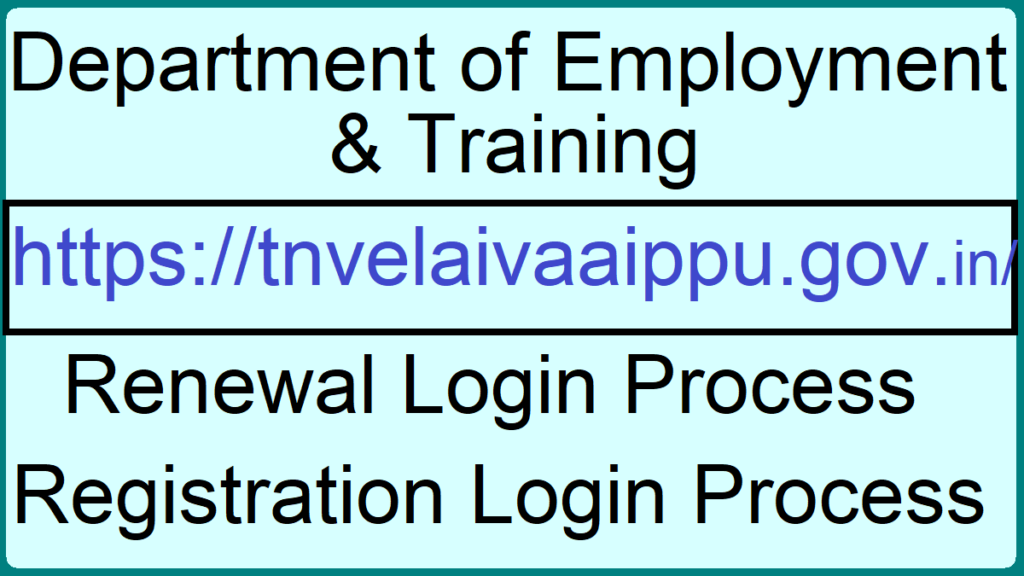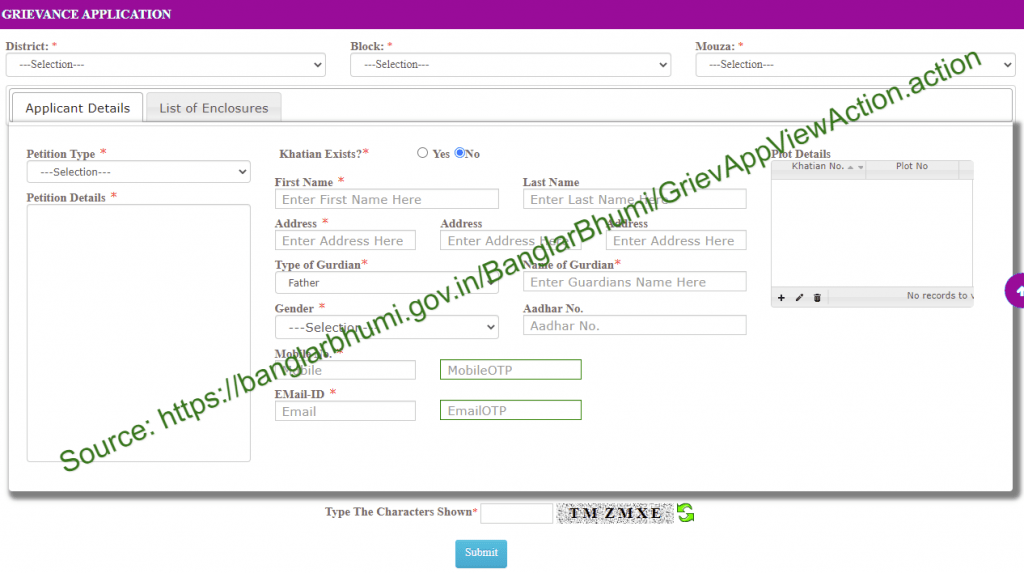Public Financial Management System PFMS Scholarship and How to Track NSP Payment Status in https://pfms.nic.in/NewDefaultHome.aspx#
Lack of education can make children miss out on their dream careers. Despite this, some parents are unable to take their children to school due to a lack of finances. However, this doesn’t always have to be the case since the Government of India is devoted to making sure every child attends school.
To make this possible, the government offers a wide range of scholarship schemes students can leverage. One of the most popular schemes is the Public Financial Management System (PFMS) Scholarship. Today, we will share what it takes to complete the registration process under PFMS Scholarship, and how to track NSP payment status.
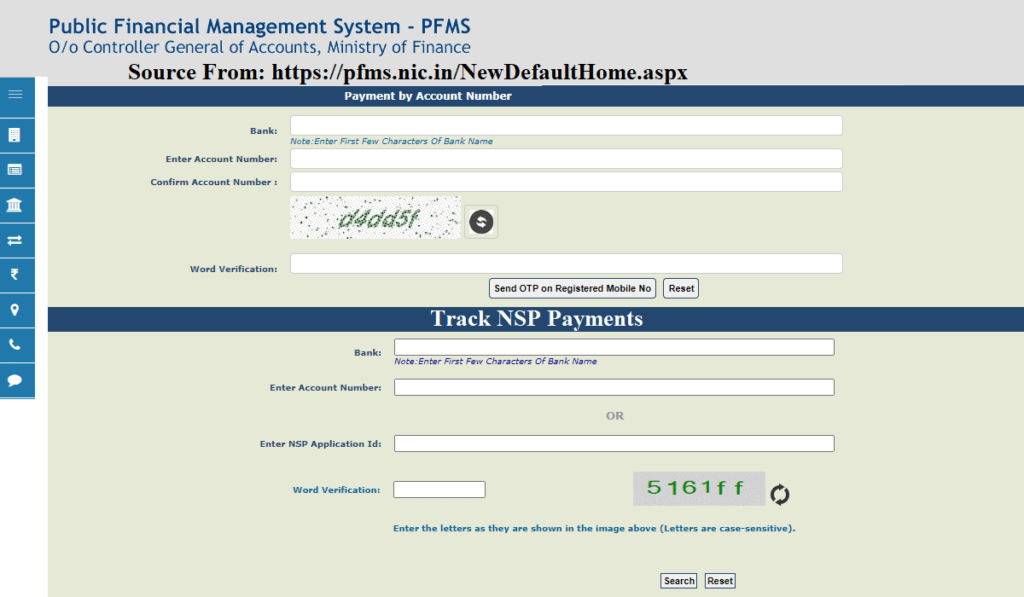
How to Register for PFMS Scholarship
To apply for the PFMS scholarship, be sure to follow the simple step-by-step guide below;
- Visit the official website of PFMS Scholarship 2023 – https://pfms.nic.in/NewDefaultHome.aspx#
- On the homepage, click on the ‘PFMS Scholarship Student Registration’ option
- From the list that appears, select ‘Scholarship to Universities/College Students’
- You will then have to fill in your ‘Year of Passing Class 12th’ and ‘Education Board’
- Enter your ‘Bank Account Number’ and ‘IFSC code of the Bank’s Branch’ in the given field
- Next, select the category after which you should click on the ‘Search’ button
- Your details will be filled in automatically. However, you need to type in your ‘Mobile Number’ and ‘Email ID’
- Now enter your ‘User ID’ and ‘Password’ before typing in the ‘Captcha Code’ as it appears
- Finally, upload the documents and click on the ‘Submit’ button to complete the process
How to Track NSP Payment Status
- Visit PFMS official website https://pfms.nic.in/NewDefaultHome.aspx#
- On the homepage, you need to click on the ‘Track NSP Payment’ option
- A new web page will appear where you have to enter your ‘Bank Name and Account Number.’ You can also decide to use your ‘NSP Application ID’
- Enter the ‘Captcha Code’ and click on the ‘Search’ button
- You can now see your NSP payment details on the screen of your device