Instructions on Find the Banglarbhumi Application GRN Search [Government Reference Number] (GRIPS Payment Details) in banglarbhumi.gov.in website….
Last 2 years onwards the West Bengal government has updated the Banglar Bhoomi official portal. Compared to old website everyone can get new services in the latest updated web portal. At Banglarbhumi website, you can easily find out all the details of Land Records as well as the Khatian Number which you’ll get along with the Plot Number. The basic idea behind providing the Banglar Bhumi Portal by the Land and Land Reforms Department of West Bengal is making the appropriate zones without disturbing the food security of the state.
How to find Application GRN Search (GRIPS Payment Details) in banglarbhumi.gov.in
GRN stands for Government Reference Number. To register your case and in order to verify the payment made by you, you need to make a GRN search. Actually, in the GRN status, the payment of the taxes is maintained. Actually, the GRN search is mostly made, if someone has made the payment for a particular cause, but he / she has not received a confirmation of the same by any means.
The process to make a Application GRN search is as such:
- Open the https://banglarbhumi.gov.in website. Once the user logon into the main website on the homepage, you will be able to see various tabs like Service Delivery, Online Application, Citizen Service etc. From them, choose the Online Application tab. Once you choose that, you will be able to see the hyperlink saying ‘GRN Search’. Click on that.
- On the new page which appears, you need to enter the GRN No. and the Application No. There will be a Captcha code too. You need to enter the characters shown correctly and then press the ‘Submit’ button.
- Once you do that, you will be able to see all the information like the date of payment, head of the account, the bank through which the payment is made and also the total amount paid. Once you have checked the payment details, click on the ‘Continue’ tab and you are all done.
How to Search Application GRN and Request GRN at banglarbhumi.gov.in website?
How to check GRN Search in Banglarbhumi.gov.in website?
To search your Application GRN, you will first have to visit Banglarbhumi website. Click on ‘Online Application,’ after which you should select ‘Application GRN Search’ link. Enter the necessary details on the new page that will be displayed on your screen. Finally, click on the ‘Submit’ option to see the requested details.
How to check Request GRN Search in Banglarbhumi.gov.in website?
To check Request GRN Search, you have to click on the ‘Online Application’ tab once you visit the website. From the list of services that appear, select ‘Request GRN Search.’ You will then have to enter the requested details before clicking on the ‘Submit’ button. The details will be displayed on your screen.

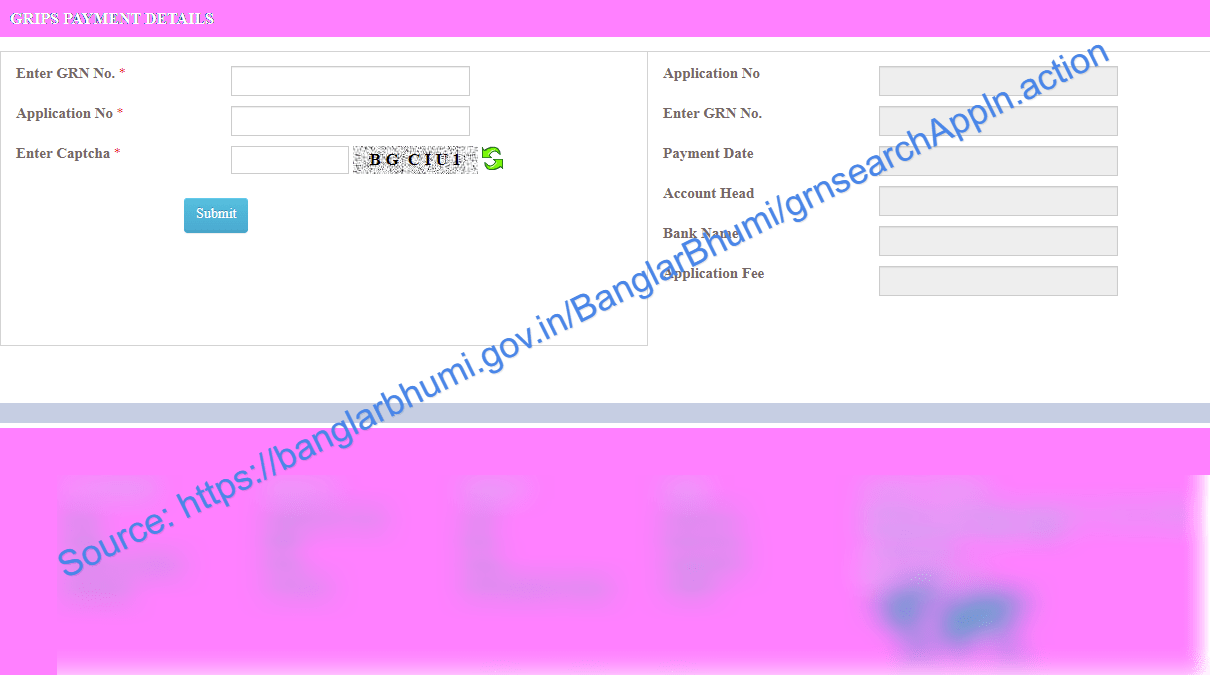
I have forgotten ROR number but I have GRN number .
How can I get my ROR number ??
Answer please, Its very urgent.
SERVER NOT OPEN LAST 5 DAYS PLEASE HELP ME
Sir. Iam not running the main website. Iam just blogger. This is the not the main web portal. We are giving few information about on Banglarbhumi official website. I think it is maintenance problem. Wait for few days. It will be settled. Last over also this time the website will be in maintenance mode
Begunaberia case no 4915 application no 2019111302968
i forget my appliction number whare can i find. i have GRN NO.
I was forget application number ,GRN number in my hand, how to get application number
I have grn no but forgot application no where can I get?
I have grn no but forgot application no where can I get?
getting “APPLICATION NUMBER” from “GOVT. REFERENCE NO (GRN).”
search on google “ifms”
you see “www.wbifms.gov.in” site, and click on it
from that site
click “GRIPS’
now click “Challan Reprint”
put your “GOVT. REFERENCE NO (GRN) “. and download “eChallan”.
Payment Ref. No / Id No / Payment ID which starting from “ROR”
that is your “APPLICATION NUMBER”.
Thank You.
“Good Luck”
I hv grn no but when i used it for download porcha then website show me that APPLICATION NMBR NOT GENERATED FROM EDSS. I cant understand why. I hv grn nmbr application nmbr. Payment was successful. But why show this. Plz help
Regards
Prosanta