Know your Banglarbhumi Khatian No and Plot Information by using Khatian Number wise & Plot Number wise at banglarbhumi.gov.in website Citizen Service Tab….
West Bengal is one of the biggest state and highest populated state of India. Apart from this the state is also the leader in land reforms in the country. The state has also distributed homestead land to more than 5.6 lakh beneficiaries. Now in this article we can see about Banglarbhumi Khatian and Plot information. Apart from the other important information that a person can select, one is Banglarbhumi Khatian No & Plot information by entering either Khatian Number or Plot Number.
How to check Banglarbhumi Khatian & Plot information using Khatian Number or Plot Number wise in banglarbhumi.gov.in
Checking the Khatian No or Khatian Number wise Property Value is very easy in banglarbhumi.gov.in website. But to get this, you need the exact Khatian number. If you don’t know the Khatian number, at least you must know the Plot number of the property. If you know anyone of it, the process to be followed is as such: Find below the key steps that a person can follow in the website:
- One needs to log onto the official website of Banglarbhumi by clicking on the link given below:
http://banglarbhumi.gov.in - This will open the home page of the website: home page would have multiple menu options given at the top of the website.
- One needs to click on the ‘Citizen Services’ which is the 3rd option from the left.
- Once you click on it, it will open a number of options, the user needs to click on “know your property” option. This will re-direct the person to a different page. Find below the screen shot of the page:
- Another page will open with the title ‘Khatian and Plot information’.
- On this page one can select the District name, Block name and Mouza name from the drop down. One need to select the right options to get the right result out.
- After this the user need to enter the Khatian number or the Banglarbhumi Plot Number, user can enter either of these as per their preference.
- After entering all these details, user needs to click on enter and all the relevant information will be displayed.
For search by Banglarbhumi Khatian no. / Plot no
- If Banglarbhumi Khatian no./ Plot no. is in the form of ‘99999/99’ then put the first portion i.e. ‘99999’ of that in the box before the slash and put the second thing ‘99’ in the box after the slash. e.g. ‘495/1’ then put 495 before in the first box before the slash and the second information in the other box after the slash.
- In case the information is provided in the form in the below format as ‘99999’, thus the information Khatian no. / plot no. does not contain a back slash, in such cases whole information needs to be put before the back slash ‘/’, e.g. if ‘49501’ is the number then the number 49501 should be put in the first box before the back slash.
- CC indicates Court Case against the plot of a Khatian.
- In case it displays ‘No records found’, this means the record is either not available or there is an invalid entry.
How to Search Land Information using Banglarbhumi Khatian Number at banglarbhumi.gov.in
How to get Banglarbhumi Khatian and Plot Information ?
Go through the banglarbhumi.gov.in website. Click on your Know your Property. Then Choose District, Block and Mouza. You can search either Khatian No wise or Search by Plot. Hit the Submit.
How to Search by Query in Banglarbhumi Website?
Just open the banglarbhumi.gov.in website. Then find the ‘Query Search’ option / tab. Hit on it. After you must enter the Query Number and Query Year. Enter the Captcha and click on ‘Show’.
How to Search for Signed ROR/ PI / PLM Copy?
It is very simple first of all type the URL ‘https://banglarbhumi.gov.in/’ in any Browser address bar. Citizen Services > Service Delivery > Signed ROR/ PI / PLM Copy(s).
How can I search Khatian number?
It is very easy process. Just logon into banglarbhumi.gov.in official website. Hit on ‘Signin’ button. After that enter the valid user id and password. Click to login. Again hit on ‘Know your Property’. Choose Banglarbhumi Khatian number wise search. Enter Khatian number then hit on search.
How do i open Banglarbhumi gov?
Just follow my instructions. Please visit the banglarbhumi.gov.in web portal. Then click on ‘Sign in’ option. Use your valid login details.

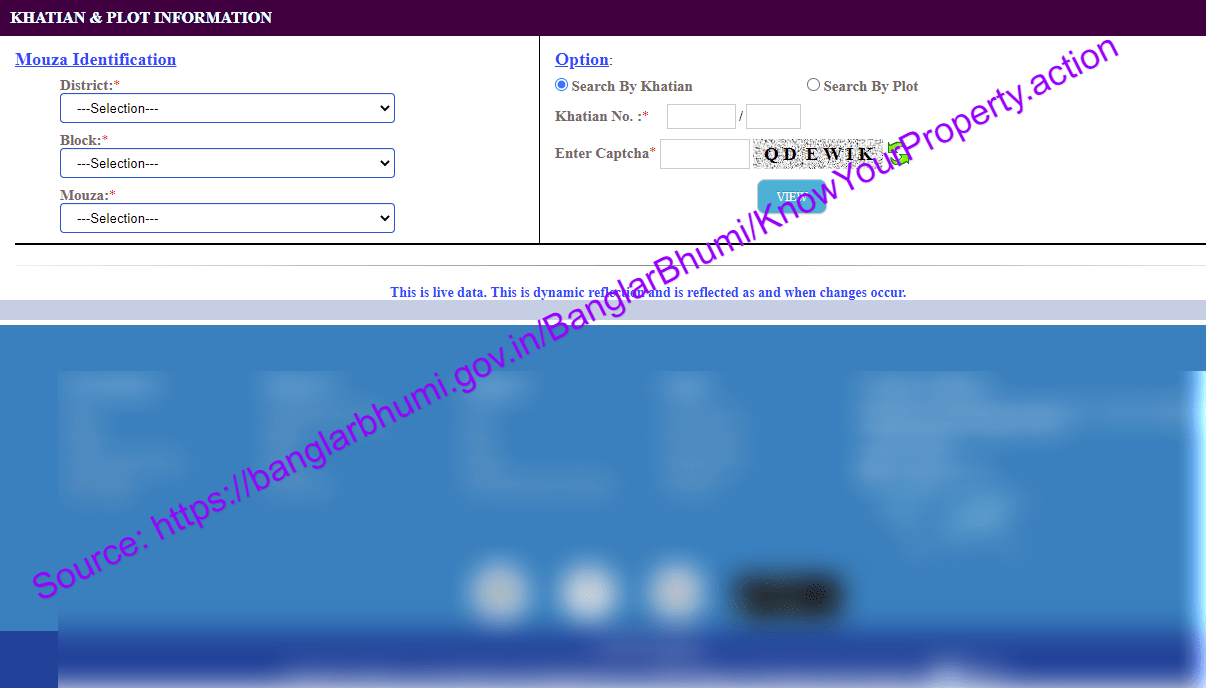
your website not working properly
all so only 23 district paper on page
Sylhet district not found.
This side is not view of citizen option .
What I do plz reply mee sir
How to find LR from RS Plot
Registration difficult.mobile pin code not coming