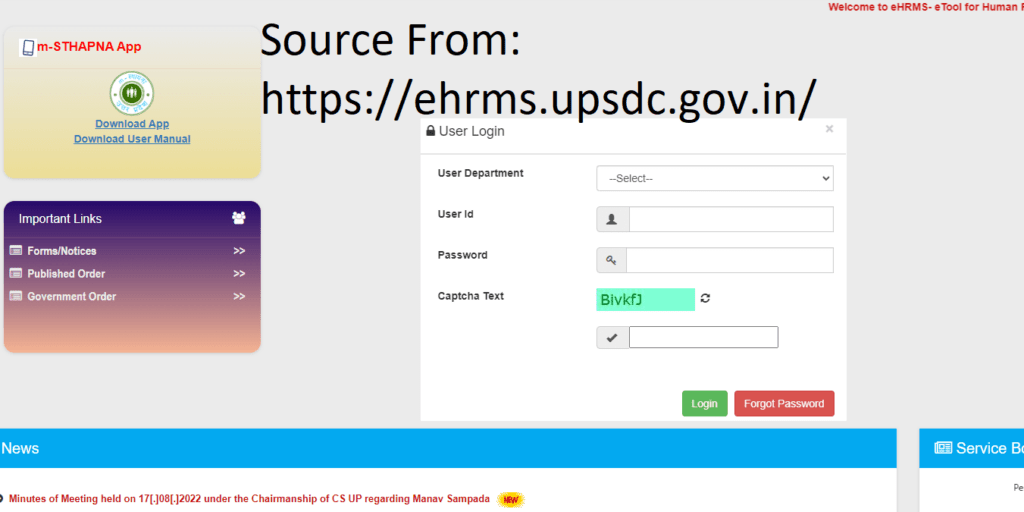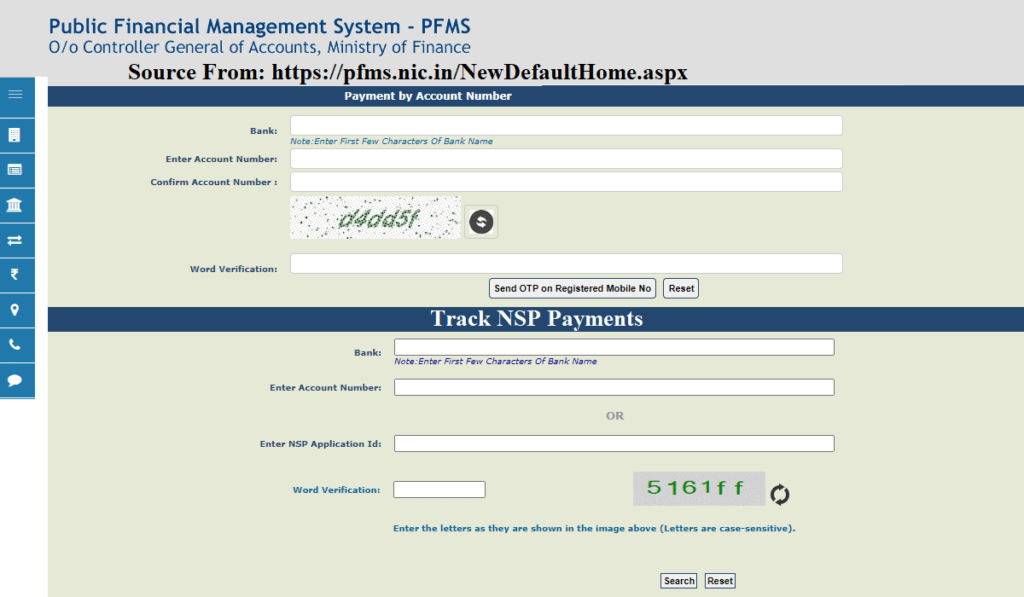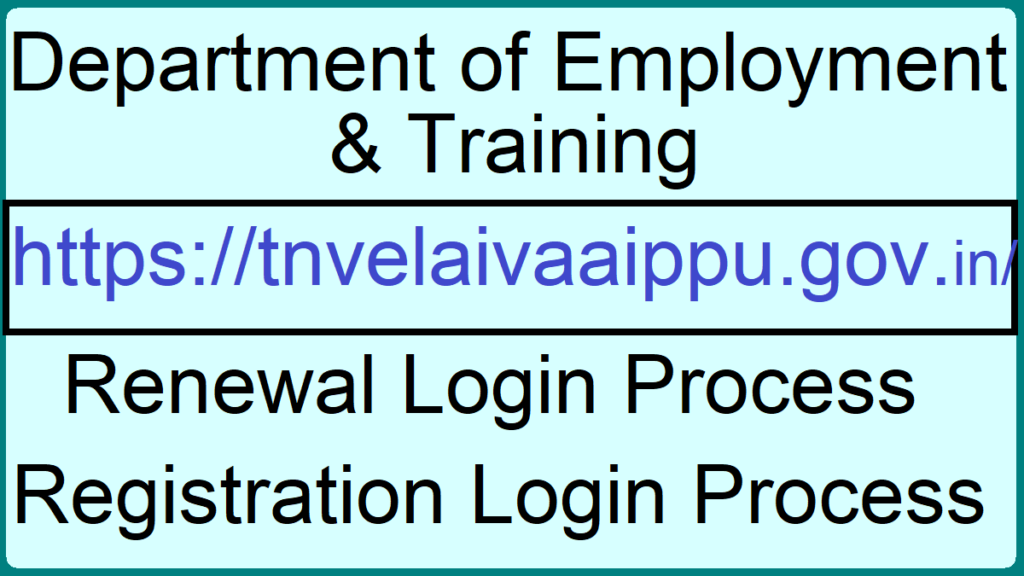How to know your Banglarbhumi Mutation Case Status track by Case wise or Deed Wise or Location Wise or Seller Name wise or Buyer Name wise Search in banglarbhumi.gov.in website……
Aspirants who are living in West Bengal state can now get their Banglarbhumi Mutation status online thanks to the Directorate of Registration and Stamp Revenue website, West Bengal. The official website operates 24/7 & 365 days hence making it is too easy for checking the WB Land and property owners of West Bengal to access their mutation case status at any time of the day. Moreover, you can have a look at these details from any location that you term appropriate so long as you have an internet connection.
Mutation Status Search by Case Wise / Deed Wise / Buyer Name wise / Location Wise or Seller Name wise
Any resident of West Bengal who wants to check their status online can follow the guide given below.
- Enter banglarbhumi.gov.in on the search bar of your preferred browser. You will be redirected to the homepage of Banglarbhumi website.
- Place your mouse cursor on ‘Citizen Services’ tab before clicking on ‘Mutation Status’ in the drop down sub menu that will appear.
- A new web page will then be displayed on the screen of your device. Here, select the option that you wish to use in checking mutation case status. These options are ‘Case Wise Search’ and Dead Wise Search”.
For Deed Wise Search
When using the deed wise search option to check your mutation case status, you will have to correctly enter the deed number and Deed year. Click on ‘Submit’ button after filling the above detail. You can then see the Plot Khatian status of land or property using deed wise search option.
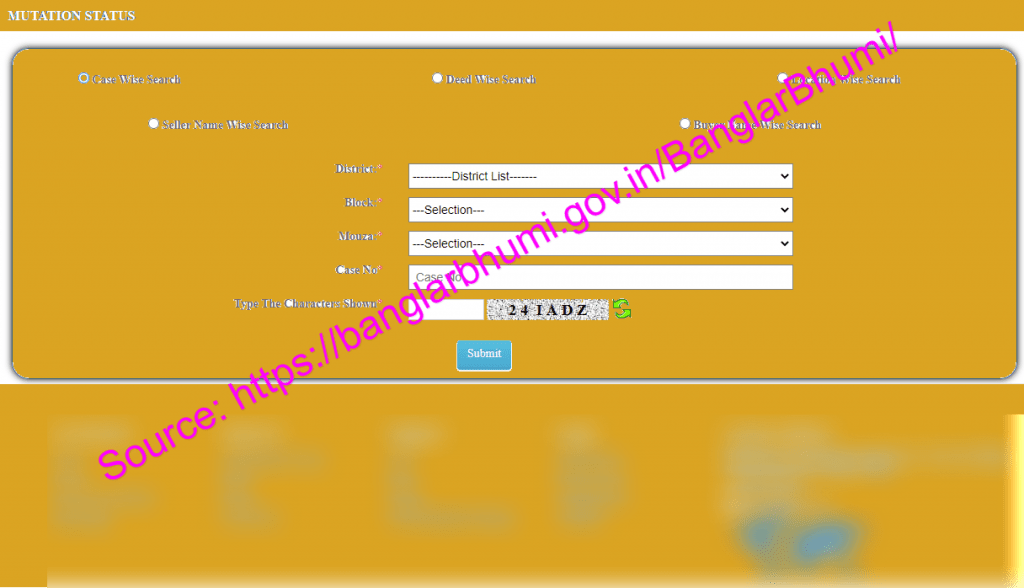
It is highly advisable that you download the status for future reference. To do this, click on ‘Download’ button after which you should select the folder for saving this information. You can also print the mutation case by clicking on ‘Print’ button. You now have a hard copy of the mutation case status.
For Location Wise Search
Now Coming to the Location wise search it is very simple to know the Mutation Status either by Registration office wise search or Block wise search. If you choose Registration office wise search you must choose ‘From Date’, ‘To Date’, Select your District and Registration office. Then enter the captcha code as shown in image. Click on ‘Submit’. It shows the status. Coming to the Block wise search you can follow above steps. There was a small change in block wise is you must choose your block only.
How to Track the Banglarbhumi Mutation Status at banglarbhumi.gov.in website?
How to Search Mutation Status by Case Wise in Banglarbhumi.gov.in?
In order to check mutation status by case wise in Banglarbhumi website, you need to be logged in. It is then than you have to clean on the ‘citizen services’ option before selecting ‘mutation case status’ section. Finally, choose the ‘Case Wise’ and enter the details of district, block, and Mouza. Remember, you must click on ‘Submit’ button to get the information
How to Search Mutation Status by Deed Wise in Banglarbhumi.gov.in?
If you would rather check your mutation case status using the deed wise search option, you need to correctly enter the deed number and deed year after visiting Banglarbhumi website. Finally, click on the ‘Submit’ button to see the Plot Khaitan status of land property using deed wise option anytime, anywhere.
How to Search Mutation Status by Buyer Name Wise in Banglarbhumi.gov.in?
You can now check the mutation case status in West Bengal by buyer name wise by simply visiting Banglarbhumi website. Ensure you select the ‘Citizen Services’ tab and click on the ‘Mutation Status’ option. Choose the ‘Buyer Name Wise’ option and fill in all the necessary details before clicking on the ‘Submit’ button to complete the process.
How to Search Mutation Status by Location Wise in Banglarbhumi.gov.in?
There may come a time when you want to search mutation status by location wise in Banglarbhumi website. To find the information you need, visit the website and select ‘Citizen Services’ option followed by ‘Mutation Status’ on the next page that follow. Since you want to check the mutation status by ‘Location Wise option, be sure to select it from the list and enter the required details correctly.
How to Search Mutation Status by Seller Name Wise in Banglarbhumi.gov.in?
It is now possible to search mutation status online at Banglarbhumi website by seller name wise. All it takes is for you visit the website and select ‘Mutation Status’ under the ‘Citizen Services’ option. Once you select the ‘Seller Name Wise’ option, correctly type in the name before clicking on ‘Submit’ button to access the information you need.