Checking Procedure on Banglarbhumi ROR Request Details in banglarbhumi.gov.in by Khatian Number wise, Application Number wise, Calculate Fee…
Banglarbhumi is an online web portal https://banglarbhumi.gov.in/ created by the Government of West Bengal. The website can be used to retrieve various kind of information regarding the land which include: Owner, Plot Number, Land Area and Banglarbhumi Value of the property, and the current owner. Now we can briefly explaining on Banglarbhumi ROR Request process.
How to check Banglarbhumi ROR Request Details in banglarbhumi.gov.in
The document is required across most of the states in India but the structure of the document might vary slightly across different states. The basic information that the document covers include:
- Name of all the persons who have acquired full / limited rights towards the land
- Nature and extent of the rights all these person have over the land
- Rent / Revenue to be paid by these person
Please find the below process to file the RoR request online which is specific to the citizens of West Bengal state:
- The user first need to go to the Land & Land reforms and refugee relief and rehabilitation department website: https://banglarbhumi.gov.in/
- After visiting the site for RoR, the user needs go to “Service Delivery” and click on the RoR Request under the Service Delivery tab.
After clicking on ‘ROR Request’, a new page will open which would ask for certain information the applicant needs to fill. There are certain mandatory fields in the form while some of the information is optional. The mandatory fields include:
- District name, Block Name, Mouza
- First name, Address, Father’s / Husbands name
- A valid email-id where an OTP would be shared
- Mobile Number where another OTP would be shared
- Captcha code
And the Mandatory fields include:
- Khaitan No.
- Last Name is not compulsory
After filling the required details, one needs to fill the OTP sent on the registered email id and mobile number for verification. One needs to carefully enter all the details in the portal. Please find below the snap shot of the form:
After filling all the details in the form shown above, one needs to click on the ‘Calculate Fee’ tab to know the fee for the RoR copy.
How to Find West Bengal ROR Request in banglarbhumi.gov.in?
How to ROR Request in Banglarbhumi.gov.in website?
To obtain ROR, you will have to use the ‘Know Your Property’ section on Banglarbhumi website and fill in the required details. You will be asked for the ROR document before entering your plot number. Finally, click on the ‘Submit’ button to see the complete details of your land.
How to get ROR PI from Banglarbhumi website?
The user first has to visit the Banglarbhumi website. Once you access the site, you have to select the ‘Service Delivery’ option after which you should click on ‘ROR Request.’ It is then that you can get the ROR PI from Banglarbhumi website without encountering any issues whatsoever.

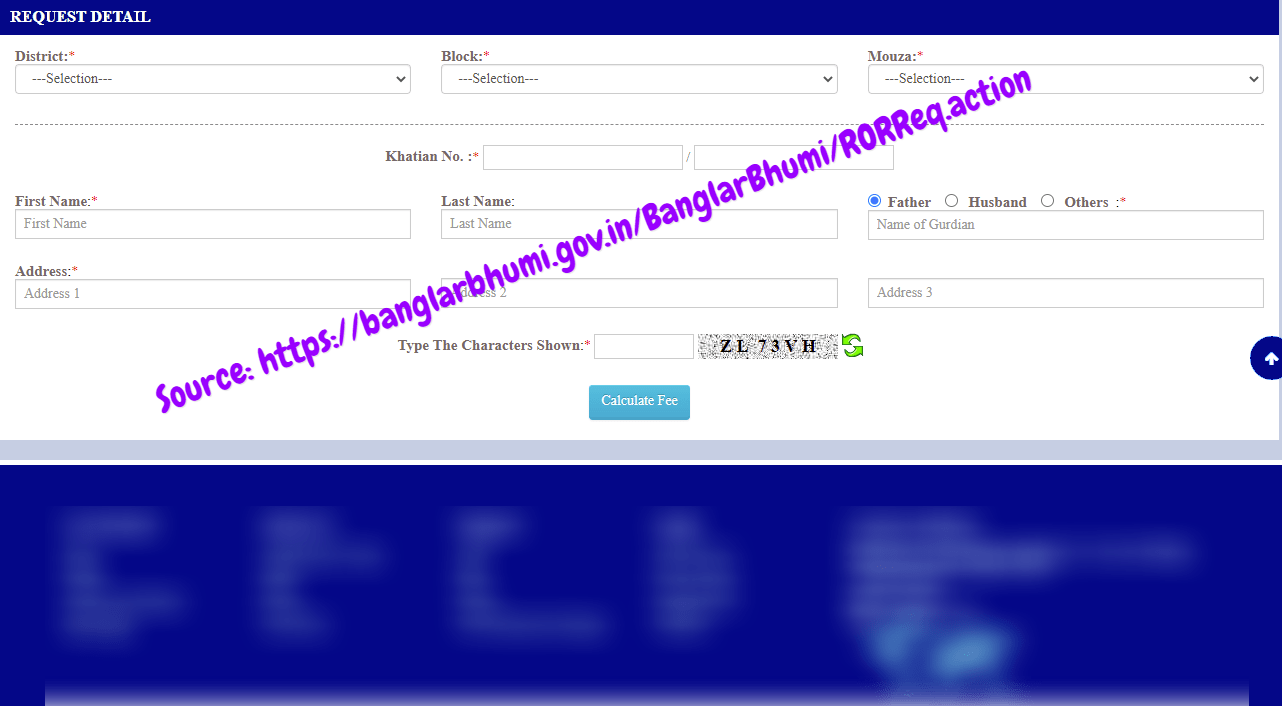
i have the GRN number but i have lost the application number… please suggest what to do to get the application number… i have the e reciept where only the grn number is noted but no application number has been given…..
Hi Kartick Mishra Ji. The application number is mandatory there is no other procedure. Sorry
what is the optional process for those who have lost their application number… ? suggest us please
GO TO GRIPS SITE AND CHEAK GRN STATUS. IF THE GRN IS VALID PRINT CHALLAN OPTION WILL BE DISPLAID. DOWNLOAD AND OPEN IT ,THERE YOU WILL GET THE APPLICATION NO AS- Id No. :
I have successfully submitted a request for ROR – But when I check through the “Request GRN Search” option – It shows a pop-up, saying “Signed Copy Not Yet Generated.Search Again Later”…
My query:-
How long should it normally take, for the “Signed Copy” to be AVAILABLE?
Thanks in advance.
Does anyone know average usual time length to generate signed ROR copy after successful payment made online?
i have applyied for ror parcha 2/2/2019 i have grn no and application no but till now ihave not recieved sign copy
i have applyied for ror parcha 16/2/2019 i have grn no and application no but till now ihave not recieved sign copy
Signed copy downloaded but the new tap not open.
Hi I Need to apply for conversion of land in hooghly district rural area from banglar bhumi gov.in but the conversion application in online is not coming that option i didnt find,Can u help?
no payment in netbanking for ror
Signed copy downloaded but the new tap not open. GRN No. 19201920-0043026581 DATE
17/07/2019 16:47:02 Id No. PI2019060410355 Istill have not downloaded the copy
u will open with mozila firefox
banglarbhumi.com
payment result – Error 404–Not Fount
From RFC 2068 Hypertext Transfer Protocol–HTTP/1.1:
10.4.5 404 Not Found
The server has not found anything matching the Request-URI. No indication is given of whether the condition is temporary or permanent.
if the server does not wish to make this information available to the client, the status code 403 (forbidden) can be used instead. the 410 (gone) status code SHOULD be used if the server knows, through some internally configurable mechanism, that an old resource is permanently unavailable and has no forwarding address.
Today i just visited Rajarhat Gopalpur Municiplaity with e-challan for ROR requst but one of the officer show me a sample e-challan remarks column and told me to write JL number an Mouza details into remarks column, but when i am trying to edit remarks column its not writable or any option for edit pls help how could i edit remarks column?
Is the first name and last name in the form should be Applicant’s first name or the land owner’s first name ????
submitted a request for PLM – But when I check through the “Request GRN Search” option – It shows “Signed Copy Not Yet Generated.Search Again Later”.
Can anyone inform me how long should it normally take, for the “Signed Copy” to be AVAILABLE?
I have bought a house and Khajna porcha are not transferred in my name yet. So I visited municipal corporation they give me banglarbhumi url and told to apply online.
I have applied for ROR request is for transferring name of khajna and porcha to my name .
I got the same message “signed copy” not generated.
How much time it will take anyone says.
Hi,
How long will it take for the signed copy to be available?
What is the time frame to be checked rest assured?
Hi,
I have GRN: 192020210080016711, but not received case number. I had made my payment on 10.09.20 09:27:53.
Search via GRN number. It is showing case no not register for this application no.
MUTE2020031515338
GN192020210134515691
Case No. Not generated for this Application No.
Your above information is incomplete. what after the fees payments? please give me the flow to whow to get “certified RoR”? Is this service online or only fees payment is online?
Hi,
How can I view my conversion case status. No officer was visited the site and not available in office on given date. Need to how can I re apply for conversion case
My MUTATION case related GRN 192020210121089118 and Application No. ROR2020150915303.On 2nd November,2020 I was messaged the related ROR was already signed by the competent authority. But the same could neither be printed from banglarbhumi.gov.in portal nor from e-DISTRICT portal though being tried several times through MOZILLA FIREFOX as advised by the BLRO Office, Panihati
Now, what is to be done to obtain the signed ROR mentioned above?
I have successfully submitted a request for PI on 18/04/2021 – But when I check through the “Request GRN Search” option – It shows a pop-up, saying “Signed Copy Not Yet Generated.Search Again Later”…
My query:-
How long should it normally take, for the “Signed Copy” to be AVAILABLE?