Online Process on how to search Banglarbhumi Mouza Map Request information in Citizen Services option under Services Delivery tab at banglarbhumi.gov.in 2020 web portal…..
Citizens of West Bengal now have a reason to put a smile on their face. This is because they can access all the details pertaining to their land or property from the comfort of any location. To do this successfully, you have to visit Banglarbhumi portal using your Smartphone or Personal Computer.
Thanks to Banglarbhumi Website, West Bengal residents can request their Mouza Map Request. This action can be performed at any time of the day that you term appropriate so long as you have an internet connection.
Search Mouza Map Request at banglarbhumi.gov.in
Fortunately, you can check the Banglarbhumi Mouza Map on official website by following the simple step by step given below:
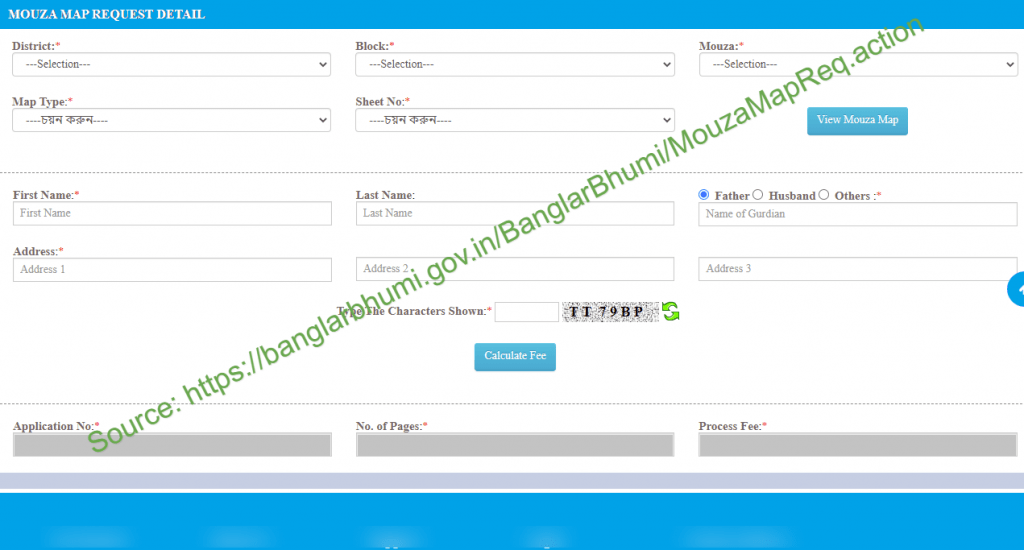
- Open the search bar of your installed browser i.e. Google Chrome, Internet Explorer or Mozilla Firefox. You will then have to enter https://banglarbhumi.gov.in as the official link of accessing Banglarbhumi Website.
- You will be redirected to the home page of Banglarbhumi Website. Here, click on ‘Sign in’ link that is besides the ‘Sign Up’ button.
- A login drop down box will appear on the screen of your device. You will then have to select ‘Citizen Services’ option if you are to check your Mouza Map.
- Enter your Username and Password in the spaces set aside for these details.
- You will then have to enter the captcha as it appears in the image. Click on “Refresh” button, to get a new captcha is you do not see anything. Click on ‘Submit’ button after filling the login credentials.
- After accessing your account, click on ‘Citizens Services’ tab. This tab can be easily identified from the homepage of your account.
- A drop down box will be displayed on your screen. This drop down box contains options such as Mutation Status, Online Application, Service Delivery, Land Classification just to mention but a few.
- Click on ‘Service Delivery’ tab after which you will see options such as Plot Map Request, Mouza Map Request and Request GRN search.
- Select ‘Mouza Map Request’ option.
- You will be redirected to the Mouza Map Request Detail page on Banglarbhumi Website. Here, you will have to select your ‘District’ from the list given.
- Select the Map Type i.e. LR or RS.
- You must also select the correct ‘Block’ and ‘Mouza’ from the options available.
- Select your ‘Sheet Number’.
- Finally, click on ‘View Mouza Map’ button which is below the details that you have just filled. You can now have a look at your Mouza Map since it will be displayed on your screen.
Banglarbhumi website has come as good news to the residents of West Bengal. Services such as Mouza Map Request could only be accessed by visiting Land’s Records offices. Fortunately, this is now a thing of the past since you can make use of Banglarbhumi website.

Willing to have a Mouza Map Online for self purpose.
I want bangla bhumi map mouza
ABSOLUTELY ANNOYING. FOR LAST 3 HOURS SEARCHING FOR A TELEPHONE NUMBER OF BLRO OFFICE GANGARAMPUR OFFICE , DAKSHIN DINAJPUR. CANT FIND IT,
Want to follow up on my mobile devices mouja maps
WE URGENTLY REQUIRE RAJAPUR MOUZA MAP ALONG WITH EACH AND EVER DAG NO . ( C.R DAG & R.S DAG NO . ) OF ALL THE LANDS IN THIS RAJAPUR MOUZE , SPECIALY IN C.S DAG NO . 89 ., C.S DAG NO . 88 & C.S DAG NO. 85. THIS IS IN C.M.C. WARD NO. 102 , IN C.S KHATIAN – 31 & C.S KHATIAN 217 , j. L. No. 23 , TOUZA NO. 109 . VERY VERY URGEN . IF POSSIBLE INFOR THE CURENT OWERS NAME OF THE C.S DAG NO. 89 in the same C.M.C WARD NO. 102 as PROVIED HERE WITHIN THIS KIND REQUEST .
MAY THE GREAT LOVING GOD , END OF THE END OF ALL THE SUPRIME POWERS BLESS EVERYBODY.
GOD IS LOVE NOTHING ELSE .
Please go to banglarbhumi website and do the further process.
How many mouja sheet are in Belur Mouja in Howrah District at westbengal?