How to Fill West Bengal WB Khajna Application No Recovery under Citizen Services (Online Application) in banglarbhumi.gov.in website?
Banglarbhumi website is the ideal portal to visit when you want to complete land revenue application (Khajna) online in West Bengal. That’s understandable since it aims to streamline the process of searching land records in the state.
Once you complete the application process, you’ll see the application number on your screen. But what if you forget this number? Is it able to recover the forgotten application number? Worry not considering you can easily retrieve the application number on the same portal.
West Bengal Banglarbhumi Khajna Application No Recovery under Citizen Services (Online Application) in banglarbhumi.gov.in
It narrows to understanding the steps to follow and recover the application number for Khajna without straining. Any property owner in West Bengal can complete the Application Number recovery (Khajna) process on the Banglarbhumi website by following the steps below:
- Access the official Banglarbhumi website on your ideal web browser by searching banglarbhumi.gov.in.
- On display is the login page where you need to enter your login credentials i.e., Username and Password.
- Enter the appeared characters as shown in the image. Next, click on the ‘Submit’ button to access your account on the Banglarbhumi website.
- You’re now on the main dashboard of the Banglarbhumi website. Here, you need to click on the ‘Citizen Services’ tab to reveal a drop-down sub-men
- Click on the ‘Online Application’ menu and choose ‘Application No. Recovery (Khajna) option from the list that appears.
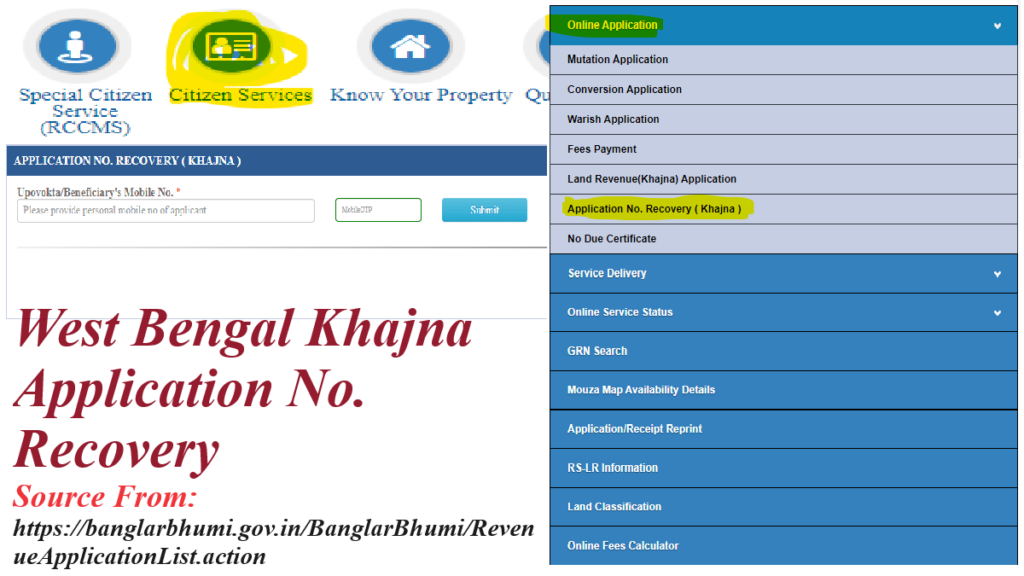
- The above action redirects you the Application No. Recovery (Khajna) page on the Banglarbhumi website.
- Here, you need to enter your ‘Upovokta / Beneficiary Mobile Number’ submitted during the application process in the box designated for this detail on the new page.
- Click on the ‘Mobile OTP’ button and wait for the OTP to be sent to your mobile phone.
- Next, enter the OTP in the space for this information.
- Now click on the ‘Submit’ button to complete the process of recovering your Application Number (Khajna) on the Banglarbhumi website.
- You can now see your application number on the screen together with other details such as Applicant Name, Guardian Name, Address, Khatian, Plot Schedule, and Payment Status.
The above steps will help ensure you complete the Application Number Recovery (Khajna) process on the Banglarbhumi website. Remember, an official mobile app for the Banglarbhumi website is currently not available.
If you do find one by chance on Google Play Store, then you should keep in mind that it doesn’t have any affiliations to the West Bengal Land Records Department. Ensure you exercise caution while leveraging any of these apps.
