How to Fill the Banglarbhumi WARISH Application Online under Special Citizen Service RCCMS (Online Application) in banglarbhumi.gov.in website…..
Land records and property information digitization in West Bengal is good news for citizens who want to access vital information quickly. After all, everything they need from the department is only a click away. Not to mention, it offers immense benefits to the revenue department.
Among the many things you can do on the Banglarbhumi website, one that should surely capture your attention is Warish application. In a nutshell, Warish is a legal heir certificate that proves the relationship between the deceased and the rightful heirs.
Filling Process of Banglarbhumi WARISH Application under Special Citizen Service RCCMS (Online Application) in banglarbhumi.gov.in
However, you need to understand what goes into the online application process before you get going. That’s what this guide will help you with. Follow the steps below to complete the Warish application process online on the Banglarbhumi website.
- Go to https://banglarbhumi.gov.in website by using this link to access the homepage. Here, you need to fill in your login credentials (Username and Password), type in the characters shown, and click on the ‘Submit’ action.
- Place your mouse cursor on the ‘Citizen Services’ menu to reveal a drop-down option with different services available on the platform.
- From the options that appear, you need to click on the ‘Online Application’ tab. You can now see different options to go with and select ‘Warish Application’ for this expedition.
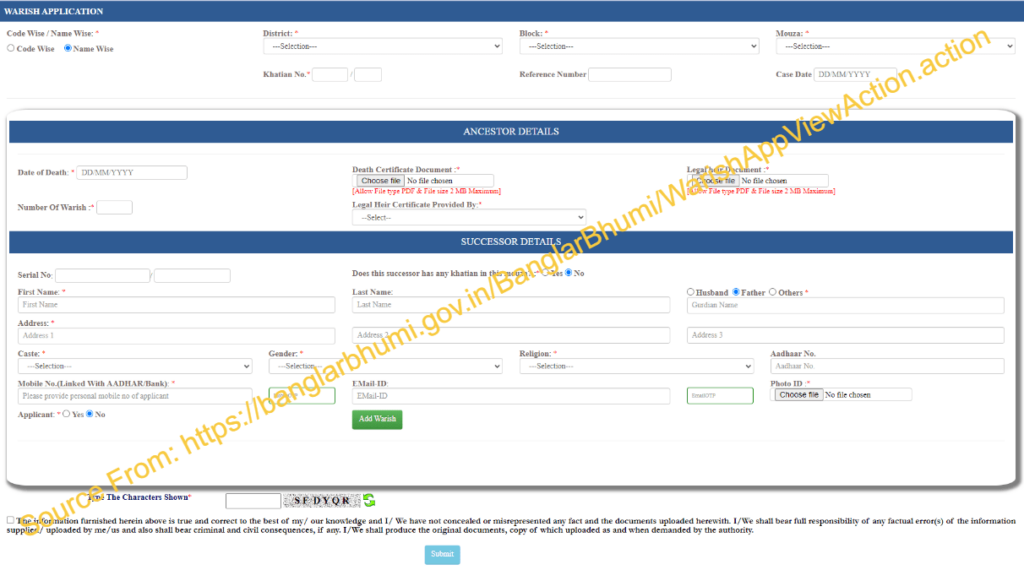
- There are two options you can use in completing the application process i.e., Case Wise and Name Wise. You should choose one between the two.
- For the Case Wise option, choose the District Name, Block, Khaitan Number, Mouza name, Reference Number, and Case Date in the boxes designated for each of this information.
- Now proceed to the ‘Ancestors Details’ section on the application form where you should specify the Date of Death and Number of Warish. Here, you also have to upload the Death Certificate document, Legal heir document, and legal heir certificate issued by the court/Panchayat/councilor.
- Proceed on to the ‘Predecessor Details’ column. On this menu, you should fill in the Khati (if present or not), First and Last Name, Caste, Address, Gender, and Mobile Number.
- Click on the ‘Add Warish’ button and type the characters shown in the image
- You should now click on the ‘Submit’ button to complete the application. Be sure to download the application for future reference by clicking on the ‘Download Application’ option.
- The ‘Name Wise’ option is not any different since you also fill in almost similar details to the above steps
Ensure you follow the steps above to complete your WARISH application / Warish Status Check expedition online on the Banglarbhumi website.
