How to Fill out the Land Revenue Khajna application under Citizen Services (Online Application) on the banglarbhumi.gov.in website?
Modern technology calls for modern ways of doing things. This is more so when it comes to service offerings. West Bengal state government doesn’t disappoint as they now leverage the Banglarbhumi website to ease service delivery.
The Banglarbhumi website serves as a centralized platform, where citizens can access vital documents for verifying land ownership. Things are not any different for those who want to complete the Khajna application process online.
Banglarbhumi Land Revenue Khajna Online application 2024 at banglarbhumi.gov.in website
Remember, Khajna is a term used to mean Land revenue tax that landowners are obliged to pay. Let’s delve into the process of filling out the Land Revenue application on the Banglarbhumi website.
- Visit the Banglarbhumi website in West Bengal (banglarbhumi.gov.in) to access your account.
- Use your Username and password, and Type in the Characters shown in the box designated for each of these details. Click on the ‘Submit’ button to access your account on the portal.
- You can see a myriad of options on your screen. Here, you should click on ‘Citizen Services” to reveal the services available.
- Select the ‘Online Application’ tab from the list to reveal another drop-down menu. Here, you should settle for the ‘Land Revenue Application’ service.
- The above action displays the Land Revenue (Khajna) application form. Now fill in the District Name, Block, Mouza, and Application Number.
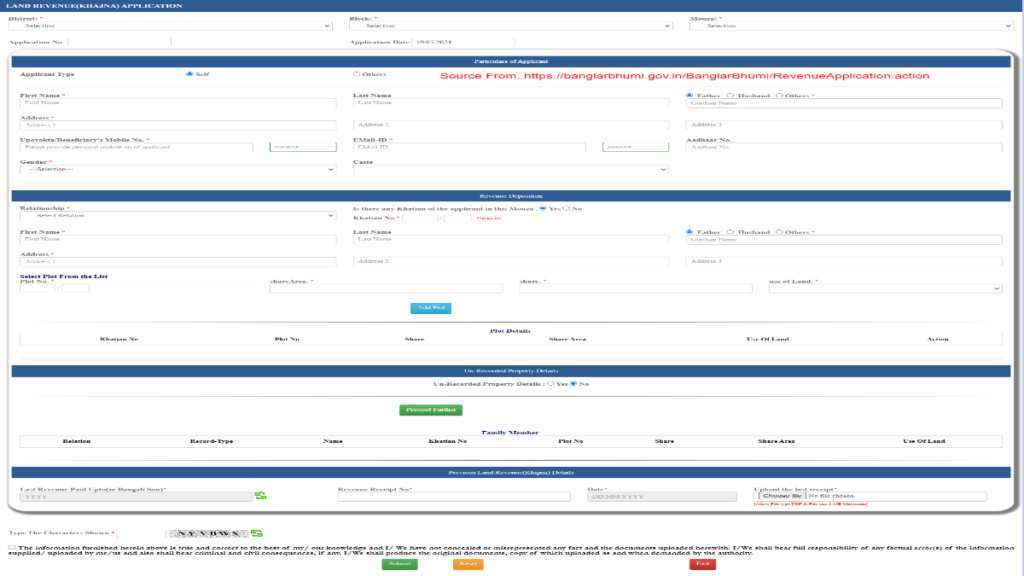
- You also have to enter the Applicant’s Particulars. Enter your First and Last Name, Address, Mobile Number, Email ID, Aadhaar Number, Gender, and Caste.
- Proceed to fill the Revenue Deposition of Family details i.e., Relationship, Khatian Number (if present), Names, and Address.
- Next, select a plot from the List as applicable and click on the ‘Add Plot’ option.
- You also need to fill in the Previous Land Revenue (Khajna) Details such as the Last Revenue Paid Up to (in Bangali Son), Revenue Receipt Number, and Date. It is also essential that you upload the last receipt.
- Now type the characters as they appear in the image.
- Confirm the information submitted is legit by clicking on the approval box.
- Click on the ‘Submit’ button to complete the application process. You can now see a screen notifying you of your successful application submission. There’s also the application number on display.
- Click on the ‘Download Application’ button to download the information for future reference.
We hope the above steps can come in handy the next time you decide to fill Land Revenue (Khajna) application online on the Banglarbhumi website.
