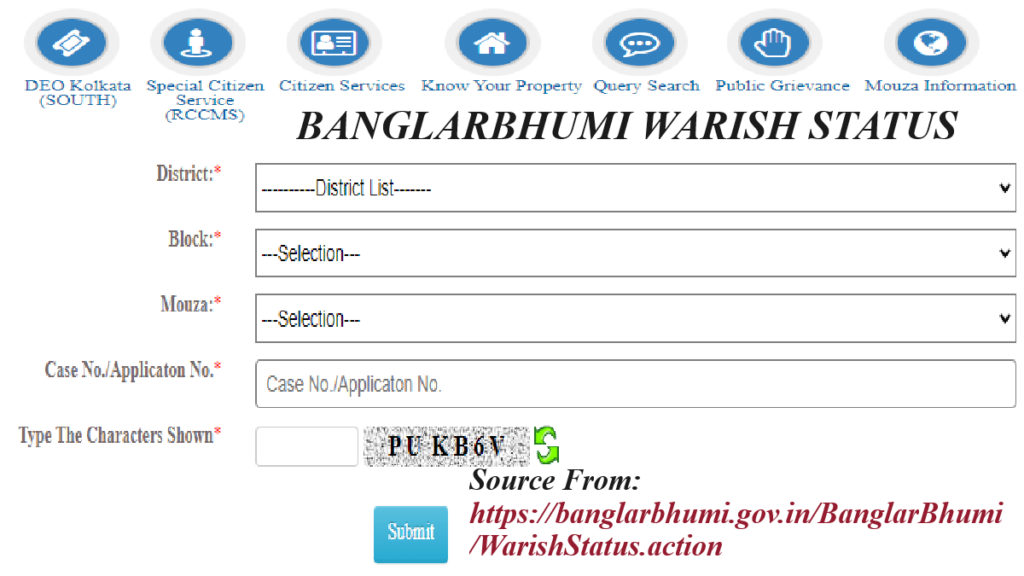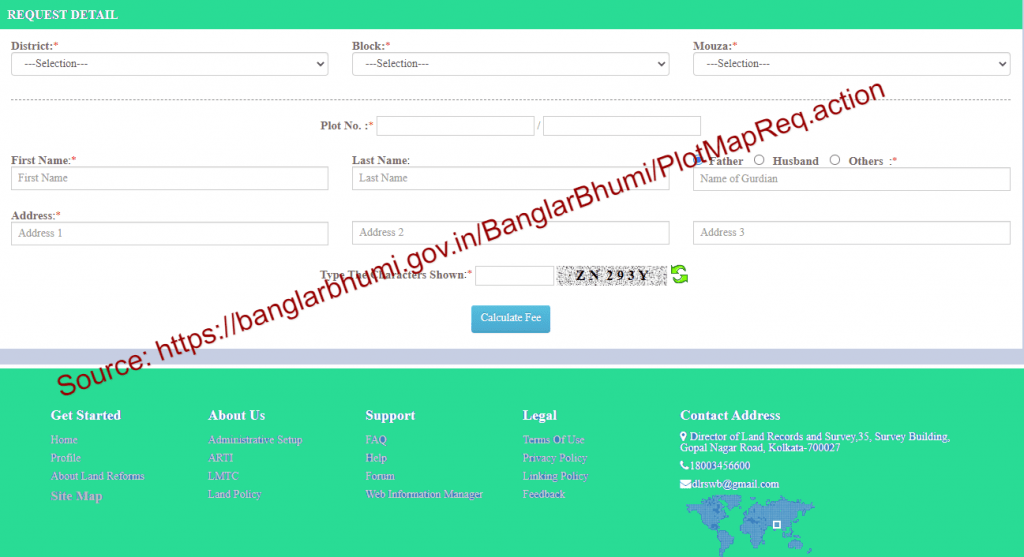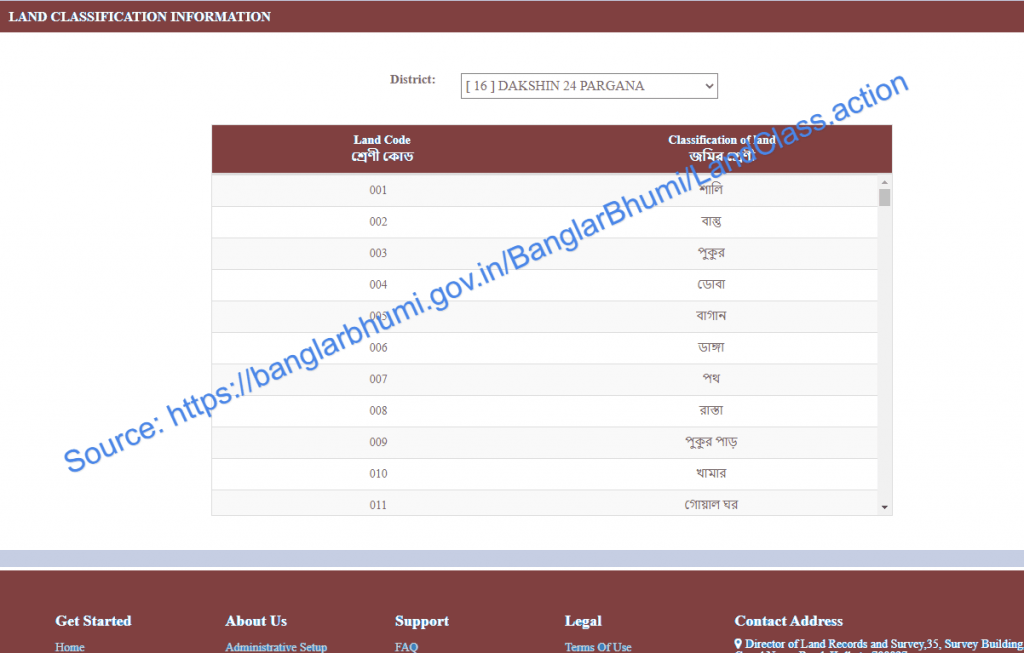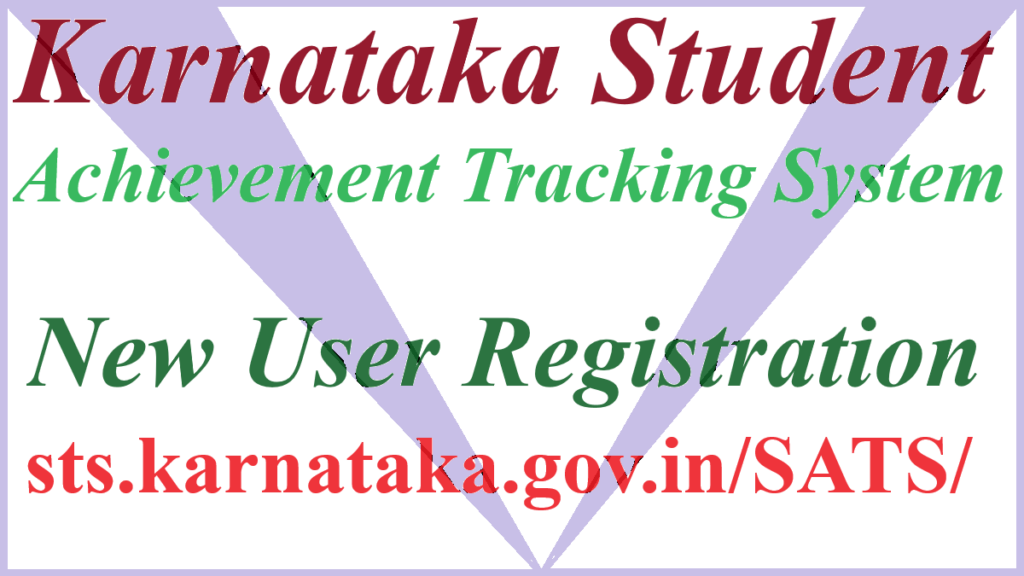How to Fill out a No Due Certificate in Respect of Land Revenue under Citizen Services (Online Application) on banglarbhumi.gov.in website….
Searching land records in West Bengal is no longer a hassle. That comes after the digitization of nearly all services to citizens by the State government. Nowadays, it narrows to visiting the popular Banglarbhumi website, where you can access vital documents from the comfort of your couch.
Either way, you must understand what goes into navigating the Banglarbhumi.gov.in website to leverage it to your advantage. After all, you want to save time and effort in your quest to get land records in West Bengal.
Filling Procedure of Banglarbhumi No Due Certificate under Citizen Services (Online Application) on banglarbhumi.gov.in
While different services are available on the Banglarbhumi website, today we will explain the steps to follow when looking to fill the No Due Certificate Online Application in Respect of Land Revenue on the portal. Here’s how to go about this simple expedition:
- It is essential that you first log in to your account on the Banglarbhumi website. Ensure you visit Banglarbhumi.gov.in on your ideal web browser and access your account using your Username and Password.
- You can see a host of services on the portal’s homepage. Here, you need to click on the ‘Citizen Services’ option to reveal a drop-down menu containing different services.
- Click on the ‘Online Application’ section and another set of services will appear on your screen.
- Select the ‘No Due Certificate’ option for this service.
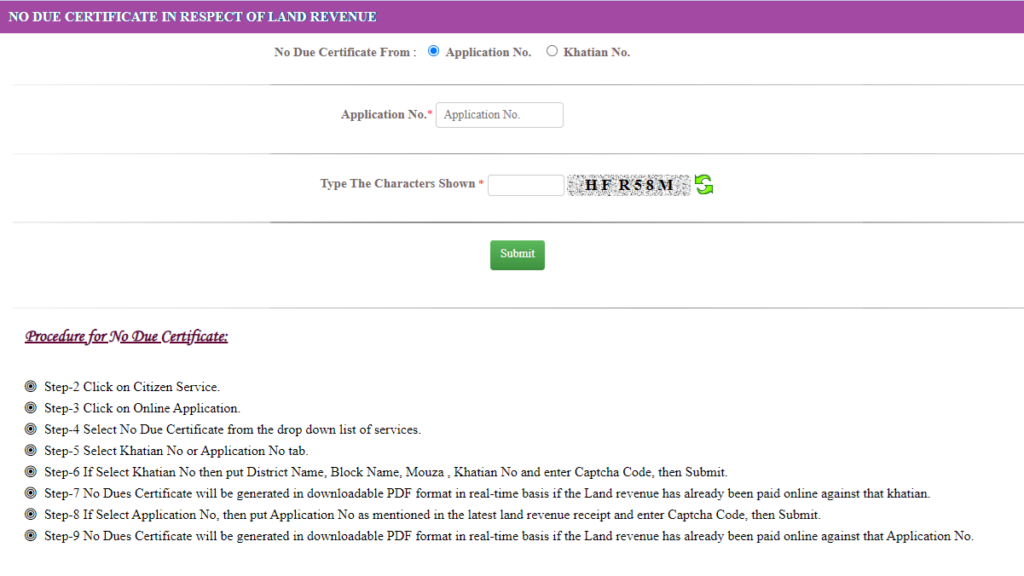
- The above action redirects you to the No Due Certificate in Respect of Land Revenue page on the Banglarbhumi website.
- You need to choose the option you want to use in accessing this information i.e., Application Number or Khatian Number.
- Enter your application number if you so decide to use the ‘Application No’ option.
- Next, type the characters that appear on the captcha image and click on the ‘Submit’ button. You can now see the No Due Certificate on your screen in PDF form. Click on the ‘Download’ option to download a copy of the same for future reference.
- For those who prefer using the ‘Khatian No’ option, then you need to choose your District, Block, and Mouza.
- Enter your ‘Khatian No’ in the space set aside for this information.
- Type the characters that appear on the captcha image and click on the ‘Submit’ button. You can now see the No Due Certificate on your screen in PDF form. Click on the ‘Download’ option to download a copy of the same for future reference.
Getting a copy of the No Due Certificate Online Application in West Bengal is now an easy undertaking. All it takes is to follow the above steps and get a copy of this vital document without moving an inch.