Simplest Instructions on Banglarbhumi Signup Registration Form at banglarbhumi.gov.in 2021 / 2020 website…..
The state government of West Bengal has also not been left behind when it comes to using the internet. Residents of West Bengal can use banglarbhumi website to get land and property related information. This action can be done at any particular time of the day since it operates 24 hours a day unless when under maintenance. Furthermore, you can visit the site from any location that you term appropriate so long as you have an internet connection.
You will also need a device that can access the internet with your Personal Computer (PC) or Smartphone. Recently the Banglarbhumi official website was again changed into a new look. In the new look Banglarbhumi signup form was added.
However, not everyone can access the services available in banglarbhumi website. This is because you have to sign up after which you will be given a username and password. All you have to do is follow the step by step guide given below.
- Open the search bar of your browser and type in https://banglarbhumi.gov.in as the official link of Banglarbhumi website. You can decide to use Google Chrome, Mozilla Firefox or Internet Explorer.
- You will be redirected to the homepage of Banglarbhumi Website. Here, click on ‘Sign Up’ link which is besides the ‘Sign in’ button.
- A new page will appear on the screen of your device. This page contains the public registration form.
- Fill in your full name correctly starting with the first name, middle name and finally the last name.
- Now enter the guardian’s name as it appears in his / her identification documents.
- You will also have to fill in your location details. These details include address, municipality and district.
- Next, enter valid email ID or Contact Number. A One Time Verification Pin will either be sent to your email address and registered mobile phone number. Enter this OTP, after which you should click on ‘Submit’ button.
- Enter your password in the space set aside for this information. Remember to use a strong password if you are to keep your account safe and secure.
- You will then have to enter the captcha code as it appears in the image. Alternatively, you can click on ‘Refresh’ button to get a new captcha.
- Finally, click on ‘Submit’ button to submit the details that you have just filled.
- A confirmation link or One Time Password (OTP) will be sent to your email address. Click on this link to activate your account. You will now have successfully signed up on Banglarbhumi website without encountering any problem.
By Registering the Banglarbhumi Signup Registration form in the banglarbhumi 2020 website, you can get any information related to your land or property without having to visit West Bengal Land’s Records offices.
How to Register an Account in Banglarbhumi website ?
How to Signup in Banglarbhumi website?
It’s very simple just go through the Banglarbhumi official website homepage i.e https://banglarbhumi.gov.in/. Hit on ‘Signup’ button and fill the mandatory fields as shown in the page. After filling the fields you must hit the ‘Submit’ option.
How to fill Banglarbhumi Signup form?
Just enter the details like First Name, Last Name, Guardians Name, Address for Correspondence, Choose user type, Select Municipality, District, Pin Code, Email ID and Mobile Number.
How to Signin into banglarbhumi.gov.in web portal?
Actually if you opening the https://banglarbhumi.gov.in/ website. Just click on ‘Signin’ option. Then you can choose ‘Citizens’ login. After that you must enter your username either Email Address or Mobile Number and Password. Hit the Login button.

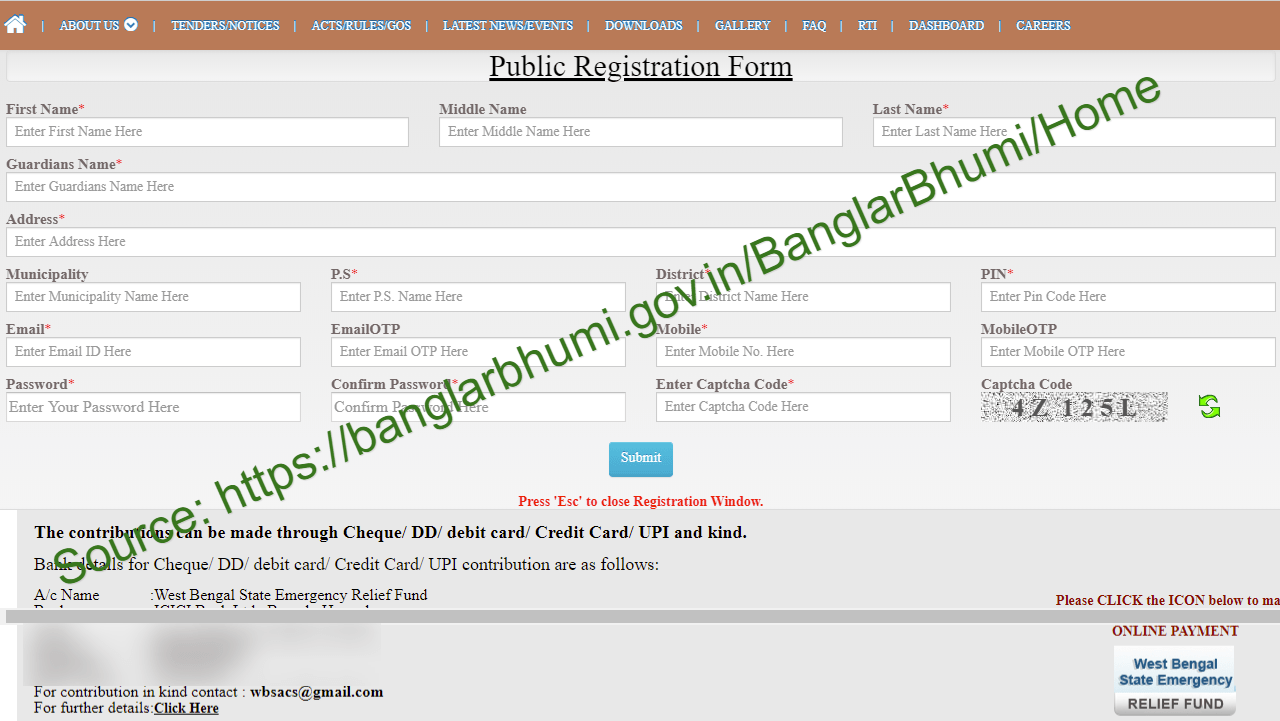
Facing problem in feeding captcha please help
I want to sign up in Banglar bhumi website