How to know the status on 30 Days Notice Mutation Case either Registration office wise Search or Plot Khatian Wise Search at banglarbhumi.gov.in website….
One of the most widely used service is checking the 30 days notice mutation case. Initially, land and property owners had to get this information by visiting the relevant offices. However, this method was tiresome and expensive since you had to incur transport costs. With Banglarbhumi website, you do not have to encounter these problems when checking the 30 days mutation case.
How to check 30 days notice mutation case status using Registration office wise Search
All you have to do is follow the simple step by step given below
- On the search bar of your browser, type in https://banglarbhumi.gov.in. This is the official link for accessing Banglarbhumi website. There is no restriction on the type of web browser to use. You can therefore make use of Internet Explorer, Google Chrome or Mozilla Firefox.
- Press the ‘Enter’ button on your keyboard after which you will be redirected to the homepage of Banglarbhumi Website.
- Here, click on ‘Sign in’ button to access your account. You must make sure that you fill in the login credentials correctly.
- Enter the captcha that is displayed in the image before clicking on ‘Submit’ button.
- After logging into your account, click on ‘Citizen Services’ tab. This action will generate a drop down box containing services such as online application, service delivery and 30 days notice mutation case.
- Click on ’30 Days Notice Mutation Case’ option. This action will redirect you to a new page on Banglarbhumi website.Make sure that you choose ‘Registration Office Wise Search’ option.
- Select your district from the list given in the box.
- You will also have to select the registry office by scrolling through the options.
- Type the characters shown in the captcha image. Click on “Refresh” button if you do not see the characters clearly.
- Finally, click on ‘Submit’ button after filling in all the mandatory details. You will then be able to have a look at the 30 days notice mutation case.
- Click on “Sign out” button after having a look at the 30 days mutation case. By doing so, you will keep out unauthorized people who may want to use your account without permission.
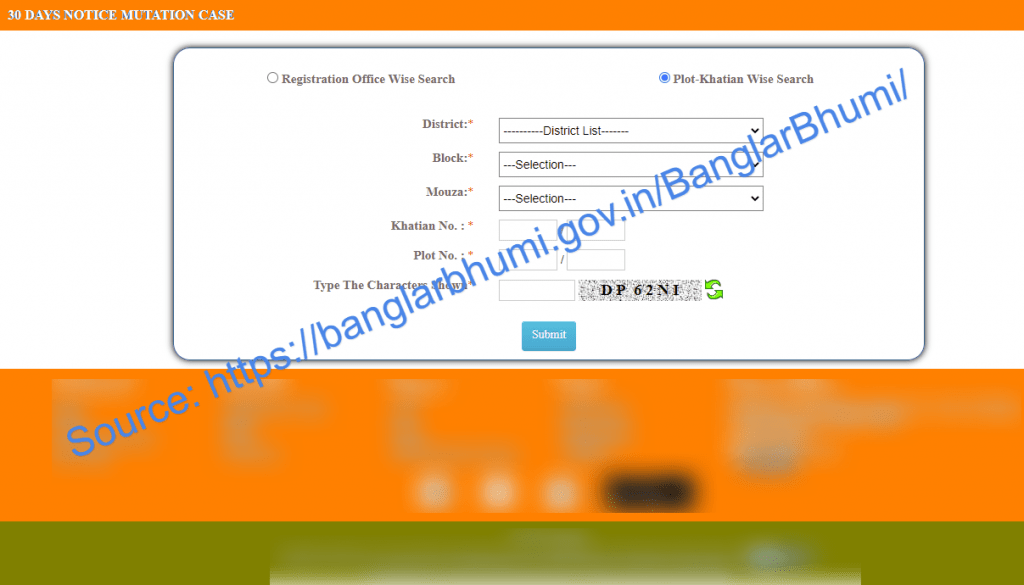
How to track 30 days notice mutation case status by Plot Khatian wise Search
As same as above procedure every citizen can search either by using Registration office wise Search or Plot-Khatian wise Search. Now choose the Plot Khatian wise Search. In this step everyone must choose your District, Block and Mouza Selection. After Enter the “Khatian Number” and “Plot No” in the empty fields. Finally type the Captcha code and click on “Submit” button.
Checking the 30 days mutation case is now a walk in the park thanks to Banglarbhumi website. However, you must sign up on Banglarbhumi website before accessing any service that you may want.
