How to Track Banglarbhumi West Bengal WB Land Revenue Khajna Payment Status under Citizen Services (Online Service Status) in banglarbhumi.gov.in website…..
You might want to access vital government services fast if residing in West Bengal. That’s more so when it comes to matters of land ownership. In this regard, you no longer have to confine yourself to physical office visits to access the needed information.
Now more than ever, you can count on the Banglarbhumi website to get services from the Land, Land Reforms, Rehabilitation, and Refugee Relief Departments. Whether you want to access land information, land owner details, or know the land’s value, you can do so on this web portal for West Bengal citizens.
West Bengal WB Banglarbhumi Land Revenue Payment Status Khajna under Citizen Services at banglarbhumi.gov.in
Either way, you should understand what it takes to navigate the Banglarbhumi website to access the much-needed land information. For this quick guide, we take you through the steps on how to track the payment status of land revenue using the Banglarbhumi website. Follow the steps below to get started!
- First, you need to visit https://banglarbhumi.gov.in website and log in to your account before commencing on anything. You should log in using your Username and Password. Enter the Captcha Code as it appears before clicking on the ‘Login’ button to access your account.
- Once you successfully access your account in the Banglarbhumi portal, select the ‘Citizen Services’ tab to reveal a drop-down menu.
- You can now see a list of citizen services from the drop-down menu. Here, you should click on the ‘Online Service Status’ option.
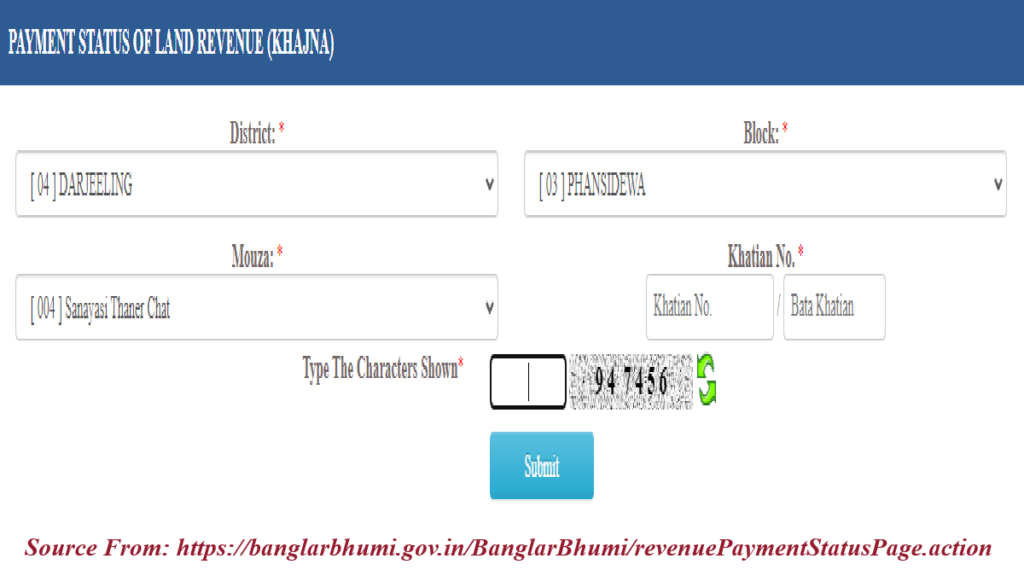
- From the options that appear on your screen, click on ‘Payment Status of Land Revenue (Khajna)‘ for this expedition.
- The above action redirects you to the Payments Status of Land Revenue (Khajna) page on the Banglarbhumi website where you should select your ‘District Name.’
- Now you need to choose the ‘Block Name’ from the box designated for this detail.
- Select the ‘Mouza Name’ from the box
- Next, you need to fill in the ‘Khatian No / Bata Khatian.’
- Once you fill in the above details, you should type the characters shown in the box as they appear
- Click on the ‘Submit’ button to track your payment status of Land Revenue (Khajna)
After following the above steps, a screen containing the WB Land Revenue Khajna Payment Status in West Bengal will appear. Click on the ‘Download’ button to save the statement for future reference. There’s nothing wrong with printing the same since it will come in handy.

The process of online deposit of khajna/tax is very cumbersome. It needs to be simplified so that even a matriculate can easily access the site and deposit tax.
Gautam Rungta