Procedure on Banglarbhumi website Plot Map Request Details in service delivery tab at banglarbhumi.gov.in…..
Through this banglar bhumi website, West Bengal citizens can be able to request the map of their plot without visiting any office. All one has to do is access the website at any time that they term necessary before using “Plot Map” option
<strong>How to Find Plot Map Request Service in banglarbhumi.gov.in?</strong>
How to find the ‘Plot map request Details’ option in Banglarbhumi.gov.in
To register a map request online, you first have to visit the official website of Banglarbhumi. Here, click on the ‘Citizen Services’ tab before selecting ‘Service Delivery’ option. From the drop-down list that appears, you need to click on ‘Plot Map Request Details’ and fill the form that appears. Click on ‘View’ button to see the details.
How to check / fill the Plot Map Request details in Banglarbhumi.gov.in website?
Thanks to the Banglarbhumi website, you can fill the plot map request details online from the ‘service delivery’ option under the ‘Citizen Services’ tab. From the list of options that appear, click on ‘Plot Map Request’ and enter the necessary details including District and Block. It is then that you can view the plot map request details.
How to get Plot Map of my Property in West Bengal?
You can easily get the plot map of your property in West Bengal under the ‘Citizen Services’ option after logging to Banglarbhumi website. Click on ‘Service Delivery’ from the drop-down list after which you should select ‘Plot Map Request.’ Finally, fill in every detail required correctly to get the plot map of your property online.
How to Fill Plot Map Request Details in banglarbhumi.gov.in
Any person who wants to use this option will have to make do with the simple guide given below.
- Enter https://banglarbhumi.gov.in on the search bar of your browser be it Google Chrome, Mozilla Firefox or Internet Explorer. Hit the “Enter” button on your keyboard after filling in the above link correctly.
- Place your mouse cursor on “Service Delivery” This action will generate a drop down box containing services like ROR Request, Request GRN Search etc.
- Click on “Plot Map Request” option to access the service.
- You will then have to select the District, Block and Mouza from the drop down boxes set aside for these options.
- After that just enter your Plot Number
- You will also have to fill the personal details like First and Last Name, Email ID, Mobile Number and Address.Make sure that you fill in these details correctly.
- Enter characters that appear in the Captcha image. You may sometimes fail to see any characters. In this scenario, you will have to click on the “Refresh” button to generate new characters that you can now use.
- Click on the “Calculate Fee” button that is below your personal details.
- Continue with the payment option by using online payment method be it Net banking or Credit Card.
- You will then receive a verification message once you make the payment. If you do not get any message, then you will have to use “Request GRN Search” option to verify the payment. This action will also help in availing your signed copy.
- Alternatively, you can make the payment by visiting the relevant offices. After doing this, you can verify the payment using Banglarbhumi website. To perform this action, you will have to place your cursor on “Service Delivery” option before clicking on “Request GRN Search”.
- You will now be able to verify your payment while at the same time registering a case.
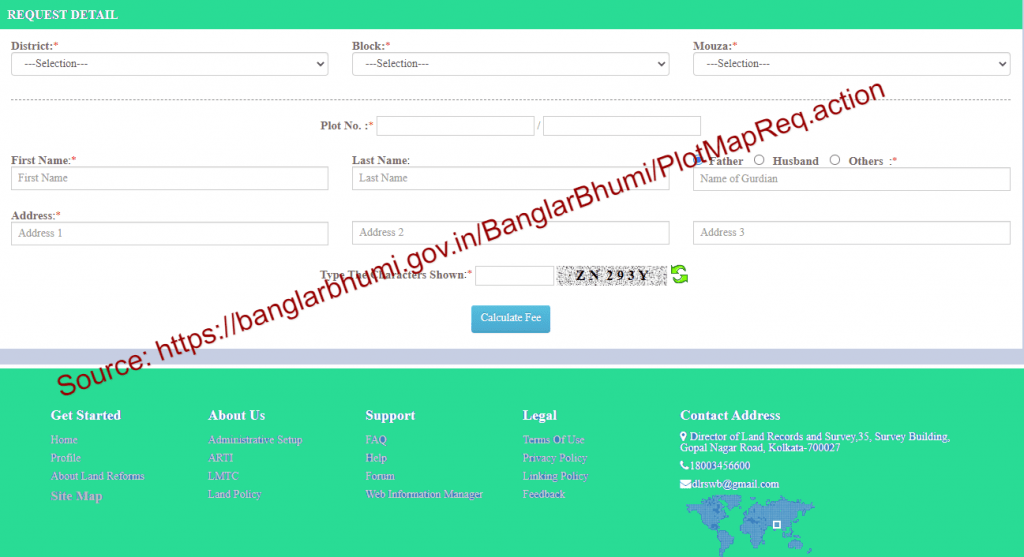
Any person who has used Banglarbhumi website will tell you that it is the best Land records site. This is thanks to the timely and transparent services, which West Bengal residents can access from any particular location.
